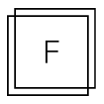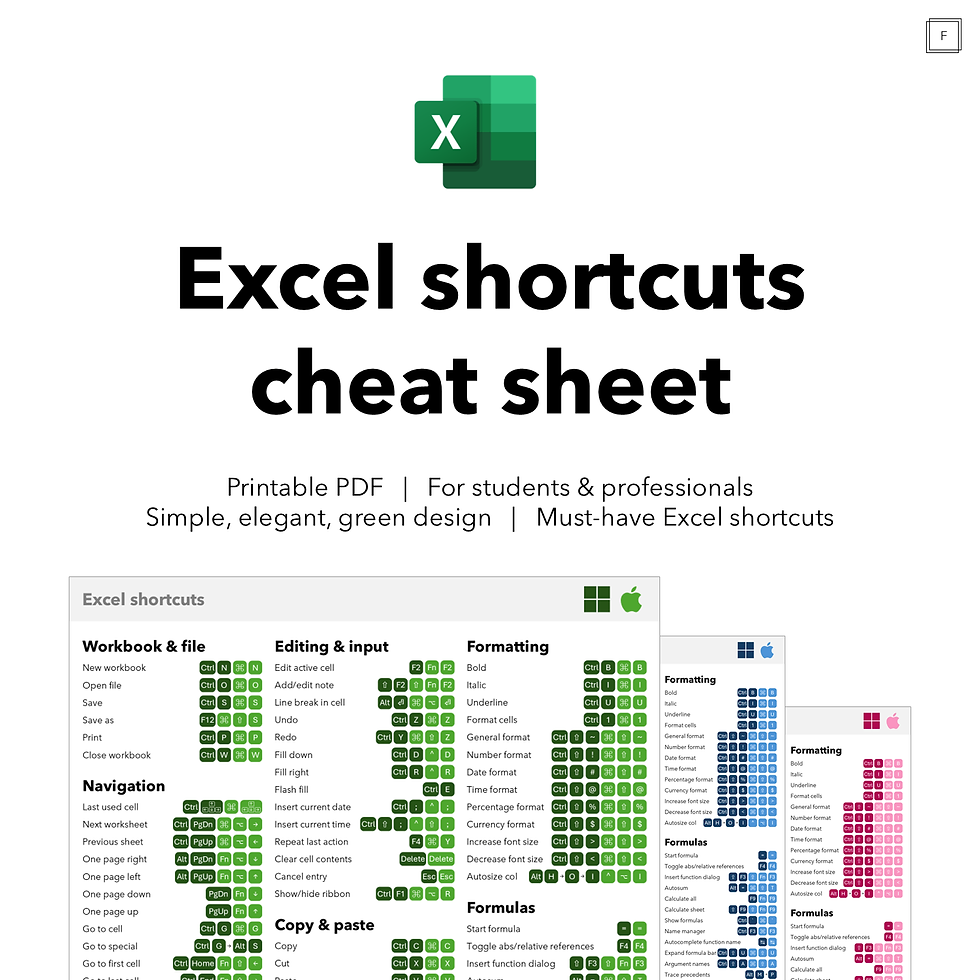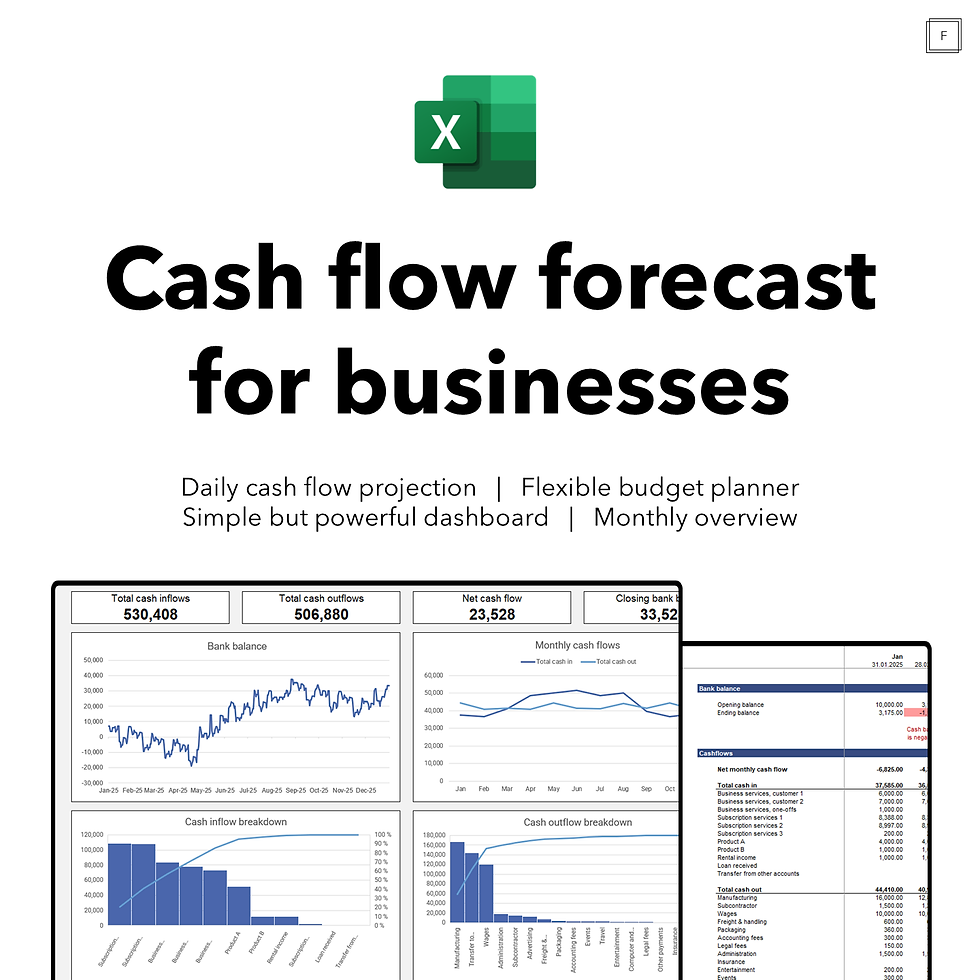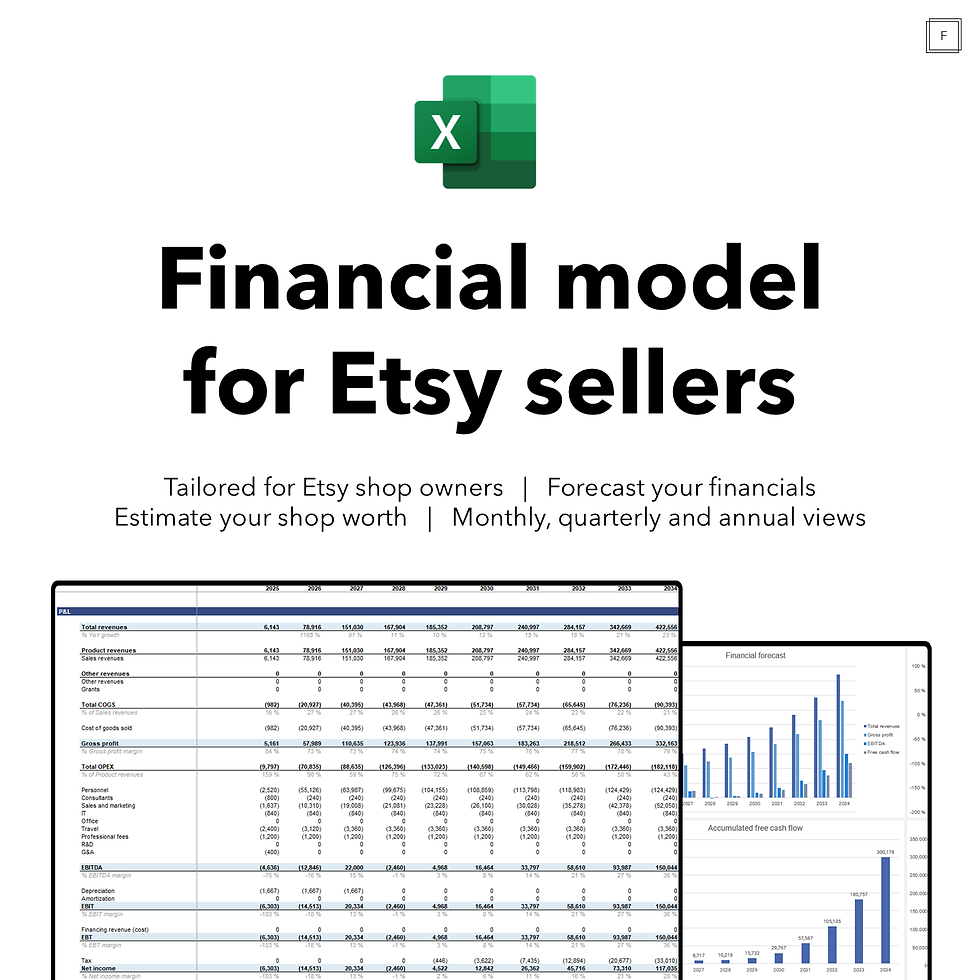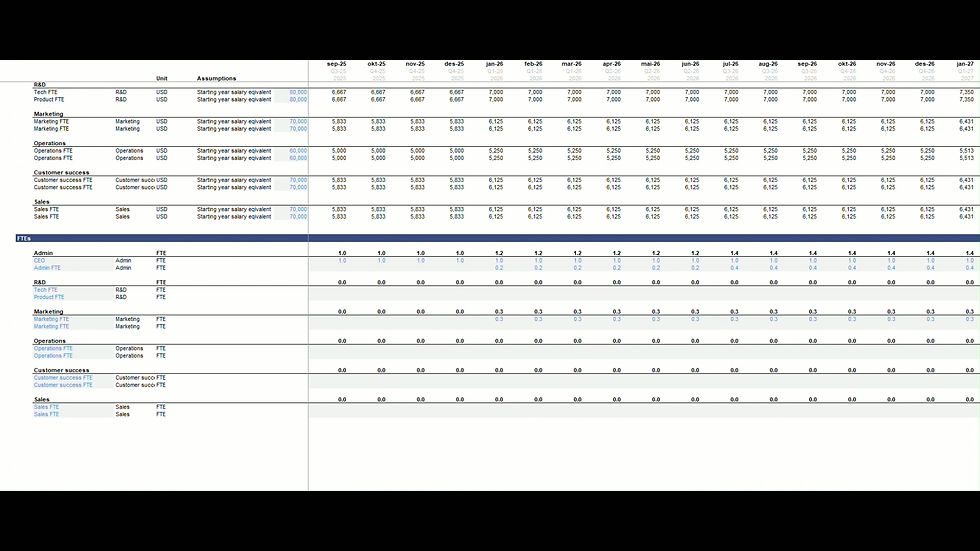Help desk
We’re here to help. You can reach us anytime through our Contact Us page, or browse the FAQs and tips below for quick answers. If you don’t find what you’re looking for or still need assistance, please get in touch — we’ll do our best to respond within 24 hours.
Frequently asked questions
The link in the PDF doesn’t work — what now?
When opening the PDF, make sure to use Adobe Acrobat Reader (free). Opening it with other programs — such as Preview on Mac — may prevent the links from working properly.
How can I access my Google Sheets spreadsheet?
All Google Sheets files can be accessed through the PDF you receive after purchase. Since Google Sheets is an online platform, we can’t include the spreadsheet directly in your download — instead, you’ll receive a secure link. The PDF contains the link to your spreadsheet.
How can I save my spreadsheet?
Google Sheets is an online platform accessed through your web browser or mobile app. Your spreadsheet saves automatically as you work, as long as you’re connected to the internet. To access it later, simply visit sheets.google.com to view and open all your saved spreadsheets.
“Use Template” keeps spinning when I click it — what’s going on?
When you open the link in the PDF, you should see a “Use Template” button in the top-right of your browser window. If it doesn’t work (or opens in view-only mode), try the following:
If you’re on mobile or tablet, try again on a computer or laptop — first-time opening tends to be more stable there.
Check that you have enough storage on your Google Drive account. Sheets may open in view-only mode if your Drive is full.
Ensure your browser is up to date, or try a different browser.
Make sure you’re logged into the correct Google account and not using an incognito window. Then go back to the PDF, click the link and then “Use Template”.
If you’ve tried all of the above and still have issues, please contact us and we’ll assist you further.
The spreadsheet opened in “View Only” mode – how can I get full edit access?
Go to the top toolbar and select File → Make a copy. That creates your own editable version. If that option doesn’t work, refer to the troubleshooting steps above.
I’d like to access the spreadsheet with a different Google account — is that possible?
Absolutely. Our spreadsheets are not tied to your Etsy account’s email. You can open the sheet using any Google account. Simply log into the Google account you want, click the link in the PDF, then click “Use Template” — the sheet will now be linked to that account.
Can I share access with multiple Google accounts?
Yes — open the sheet, click the green Share button at the top right, then enter the email address of the person you want to invite. Choose their access level: Viewer (see only), Editor (view & edit), or Owner (full control). Then click Send.